-
 chevron_right
chevron_right
How to fix the Lenovo external USB keyboard?
debacle · Saturday, 31 March, 2018 - 17:10 · 1 minute
How to fix the Lenovo external USB keyboard?
Most computer users I know, are users of Lenovo Thinkpad. It is almost a kind of monocropping when I go to a free software event: Almost everybody uses Lenovo Thinkpad, frequently models that are many years old. So do I.
Thinkpad keyboards are not bad, but have a funny genetic defect: Where normal computers have the left control key, on the very outside lower left corner, Thinkpads have the function key. Fortunately, Lenovo detected this bug and they provide a workaround in the BIOS. Users can swap the control and function key to their correct position, which all users do (well, minus one or two).

Lenovo also makes an external compact USB keyboard, which is not too bad. It only has one terrible defect: It shares the wrong position of control and function with the builtin Thinkpad keyboards, but one can fix this by means of BIOS. Not even mighty setxkbmap nor xmodmap where able to solve the problem. Thanks to Lenovo forum user blackdot54 from Canada, there is a way to salvation. One needs to dismantle the keyboard:
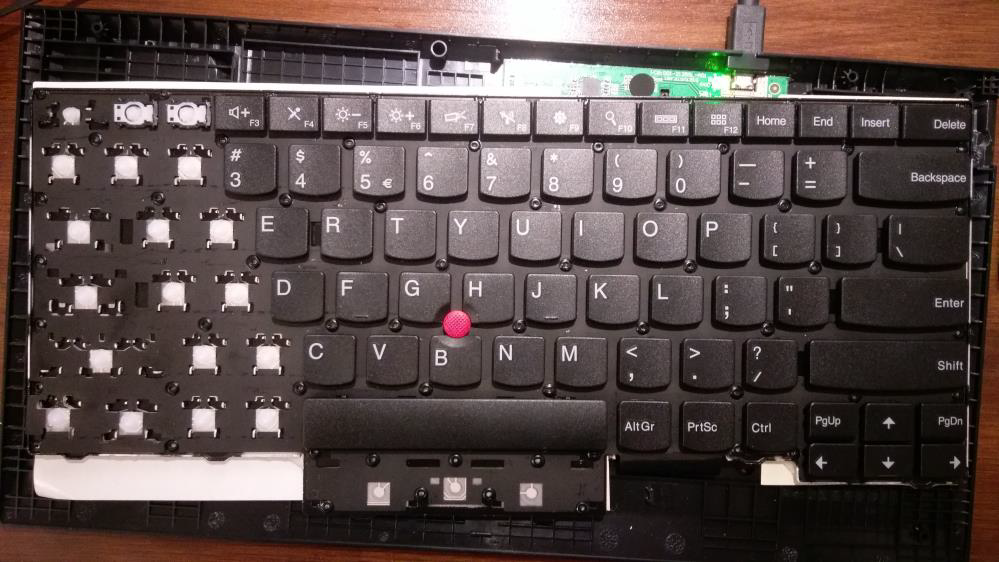
Now one has to pull apart the three layers of the keyboard membrane:

With a sharp knife, adhesive tape, a fine brush and some conductive silver paint one can re-route the connections for both wrongly placed keys on the lower side:

And also on the upper side:

If you like to do this, please check blackdot54s original post, which is much more comprehensive than my summary and contains more helpful photos. I post this to say thank you to blackdot54 and to say that their instructions worked well for me!
(The photos are taken from blackdot54s post without any permission under the assumption that this post is fair use.)
