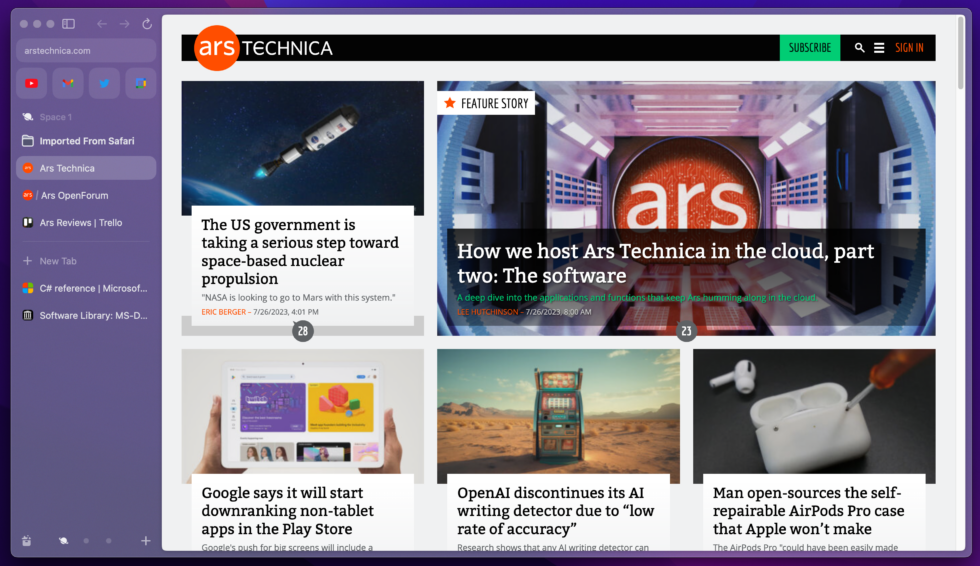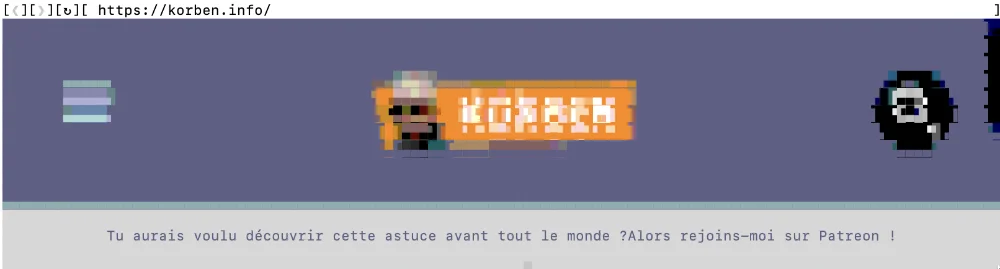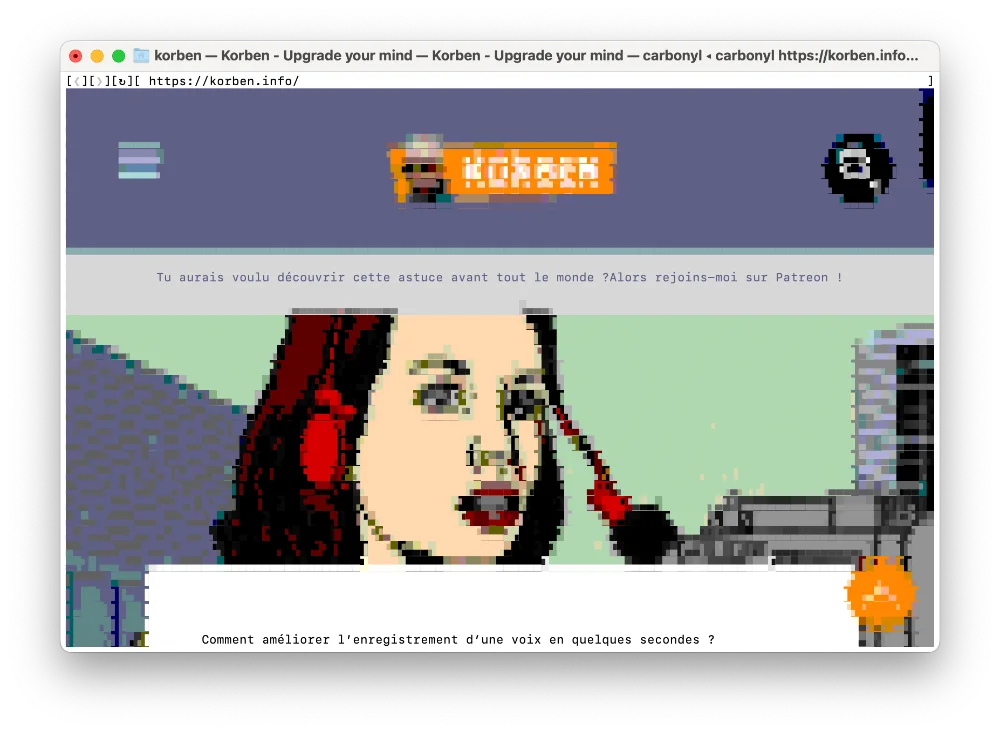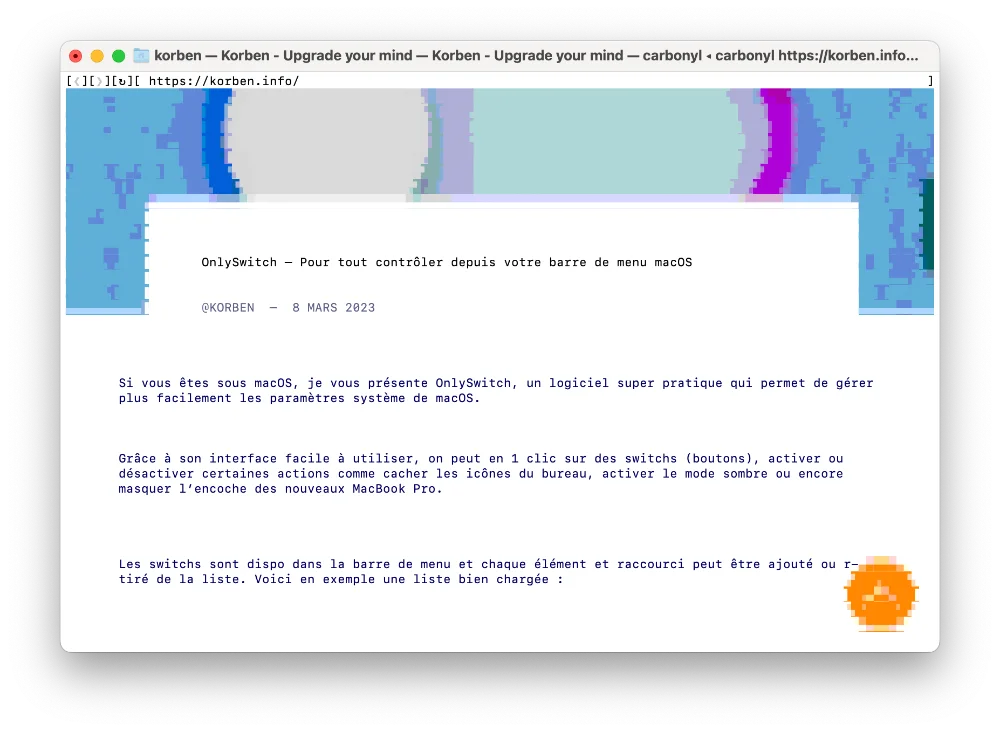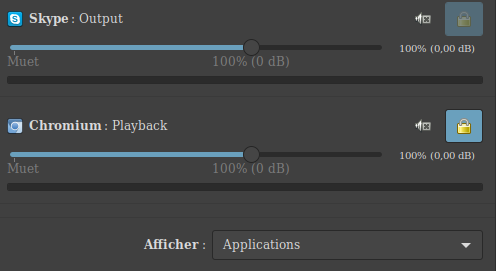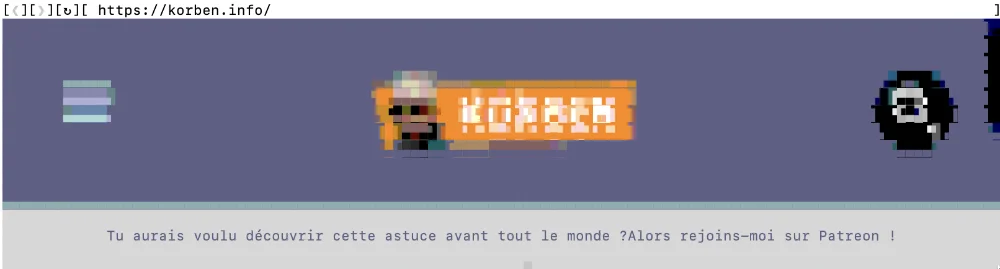
Vous êtes fatigué des navigateurs lourds et encombrants qui monopolisent toute votre bande passante et ralentissent votre ordinateur déjà à bout de souffle ?
Vous ne pouvez pas installer ni utiliser de navigateur sur votre ordinateur car votre administrateur système et un sociopathe ?
Et votre seule fenêtre sur le monde est votre terminal tout sombre ?
Alors j’ai un peu d’espoir pour vous ! Cela s’appelle
Carbonyl
et c’est navigateur basé sur Chromium conçu pour fonctionner dans un terminal. Et oui, vous avez bien lu, un navigateur dans un terminal !
Oui, je sais, j’ai abusé pour le titre de l’article mais c’est foufou et attention, rien à voir avec Lynx ou ce genre de choses !
Avec Carbonyl, vous pouvez naviguer sur le Web, regarder des vidéos et même exécuter du code en toute sécurité grâce à son protocole de communication REST et du chiffrement via HTTPS.
En plus d’être rapide, Carbonyl est léger et ne nécessite pas de gestionnaire de fenêtres (Server X…etc). Il fonctionne même via SSH et est doté d’une prise en charge totale de toutes les API Web, y compris WebGL, WebGPU, la lecture audio et vidéo, les animations, etc.
Carbonyl dispose également de fonctionnalités aux petits oignons comme une mise en page optimisée pour le terminal, une vitesse de démarrage de moins d’une seconde, une fréquence d’images de 60 FPS et une utilisation CPU totalement nulle lorsque vous ne faites rien avec (ce qui n’est pas le cas de Chrome ou de Firefox).
Carbonyl fonctionnera sous Linux, MacOS et Windows et nécessitera les mêmes dépendances que Chromium si vous êtes utilisateur de Linux. Les fans de MacOS et de Windows pourront par contre télécharger les versions compilées correspondantes à leur OS directement
sur la page Github de Carbonyl
.
Vous pouvez également l’installer avec npm comme ceci :
npm install --global carbonyl
carbonyl https://korben.info
Ou directement via Docker :
docker run --rm -ti fathyb/carbonyl https://korben.info
En comparaison, Lynx que vous connaissez surement, ne prend pas en charge certaines normes du web modernes et ne peut pas exécuter de fonctions JavaScript ou WebAssembly. En ça, Carbonyl est donc nettement supérieur !
Même
Browsh
, dont je vous ai déjà parlé, fonctionne en mode headless et utilise des styles personnalisés pour la mise en page. Il est donc un peu moins léger et rapide que Carbonyl.
La seule limitation de Carbonyl est qu’il ne prend pas en charge le mode plein écran. Cependant, cela ne devrait pas trop vous freiner, je pense.
Bref, si vous voulez surfer sur les zinterwebzzz sans quitter votre foutu terminal,
Carbonyl
est fait pour vous.
 chevron_right
chevron_right