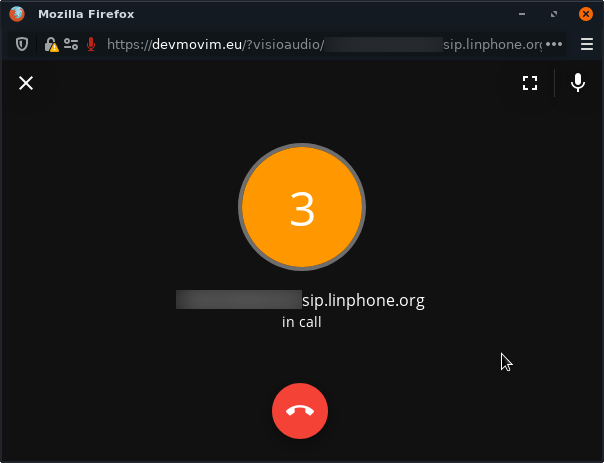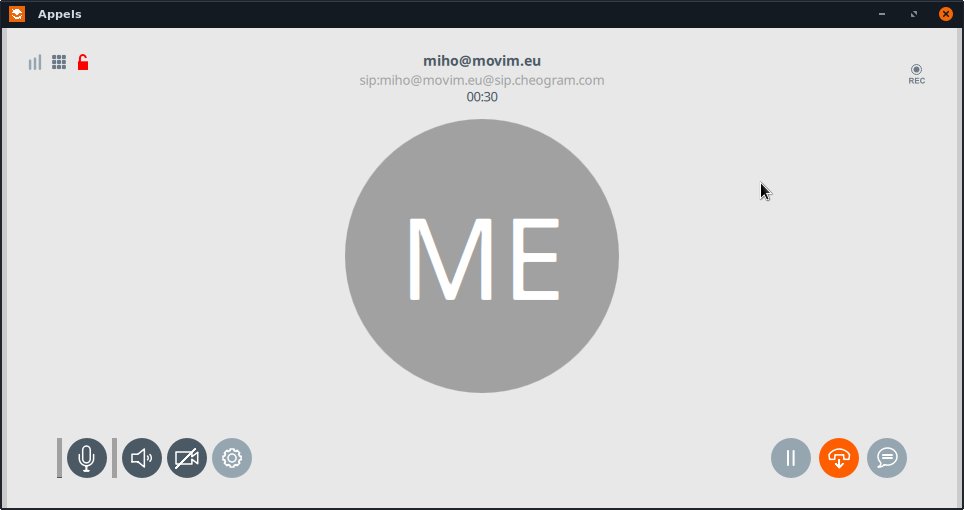-
 chevron_right
chevron_right
Mobile-friendly Gateway to any SIP Provider
Stephen Paul Weber · Thursday, 22 February - 13:15 edit · 2 minutes · 11 visibility
We have for a long time supported the public Cheogram SIP instance, which allows easy interaction between the federated Jabber network and the federated SIP network. When it comes to connecting to the phone network via a SIP provider, however, very few of these providers choose to interact with the federated SIP network at all. It has always been possible to work around this with a self-hosted PBX, but documentation on the best way to do this is scant. We have also heard from some that they would like hosting the gateway themselves to be easier, as increasingly people are familiar with Docker and not with other packaging formats. So, we have sponsored the development of a Docker packaging solution for the full Cheogram SIP solution, including an easy ability to connect to an unfederated SIP server
XMPP Server
First of all, in order to self-host a gateway speaking the XMPP protocol on one side, you’ll need an XMPP server. We suggest Prosody, which is already available from many operating systems. While a full Prosody self-hosting tutorial is out of scope here, the relevant configuration to add looks like this:
Component "asterisk"
component_secret = "some random secret 1"
modules_disabled = { "s2s" }
Component "sip"
component_secret = "some random secret 2"
modules_disabled = { "s2s" }Note that, especially if you are going to set the gateway up with access to your private SIP account at some provider, you almost certaintly do not want either of these federated. So no DNS setup is needed, nor do the component names need to be real hostnames. The rest of this guide will assume you’ve used the names here.
If you don’t use Prosody, configuration for most other XMPP servers should be similar.
Run Docker Image
You’ll need to pull the Docker image:
docker pull singpolyma/cheogram-sip:latestThen run it like this:
docker run -d \
--network=host \
-e COMPONENT_DOMAIN=sip \
-e COMPONENT_SECRET="some random secret 2" \
-e ASTERISK_COMPONENT_DOMAIN=asterisk \
-e ASTERISK_COMPONENT_SECRET="some random secret 1" \
-e SIP_HOST=sip.yourprovider.example.com \
-e SIP_USER=your_sip_username \
-e SIP_PASSWORD=your_sip_password \
-e SIP_JID=your-jabber-id@yourdomain.example.com \
singpolyma/cheogram-sip:latestIf you just want to connect with the federated SIP network, you can leave off the SIP_HOST, SIP_USER, SIP_PASSWORD, and SIP_JID. If you are using a private SIP provider for connecting to the phone network, then fill in those values with the connection information for your provider, and also your own Jabber ID so it knows where to send calls that come in to that SIP address.
Make a Call
You can now make a call to any federated SIP address at them\40theirdomain.example.com@sip and to any phone number at +15551234567@sip which wil route via your configured SIP provider.
You should even be able to use the dialler in Cheogram Android:
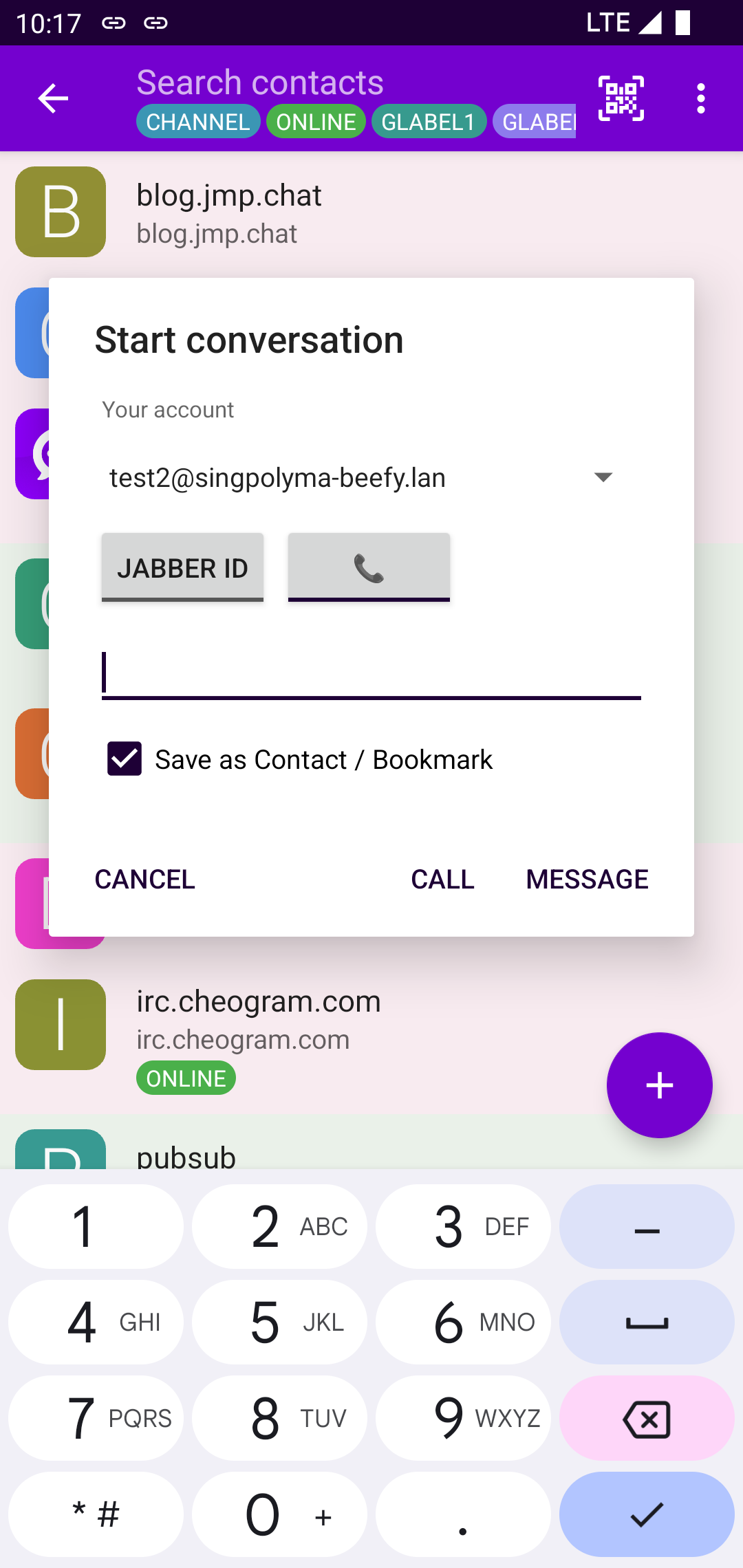 Cheogram Android Dialler
Cheogram Android DiallerInbound calls will route to your Jabber ID automatically as well.
What About SMS?
Cheogram SIP does have some basic support for SIP MESSAGE protocol, so if your provider has that it may work, but more testing and polish is needed since this is not a very common feature at providers we have tested with.
Where to Learn More
If you have any questions or feedback of any kind, don’t hesistate to stop by the project channel which you can get on the web or using your Jabber ID.