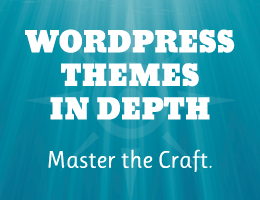-
 chevron_right
chevron_right
How ChatGPT can help Linux users on their Journey
TREND OCEANS · Tuesday, 24 January, 2023 - 07:12
- label
-
chevron_right
Disable Ask for Location Prompts in Google Chrome
pubsub.slavino.sk / perishablepress · Wednesday, 28 October, 2020 - 21:27 edit
-
chevron_right
CSS: Center-Align List with Left-Aligned Text (and Unknown Width)
Jeff Starr · pubsub.slavino.sk / perishablepress · Wednesday, 24 June, 2020 - 20:57 edit
-
chevron_right
Remove __MACOSX and .DS_Store from ZIP Files on Mac
Jeff Starr · pubsub.slavino.sk / perishablepress · Saturday, 16 May, 2020 - 23:29 edit
-
chevron_right
How to Ask for Help and Get It
pubsub.slavino.sk / perishablepress · Sunday, 26 April, 2020 - 18:25 edit · 3 minutes
- Name of item (what are working with or asking about)
- Context (what you are trying to do)
- Specific issue (why it is not working, what is happening instead)
- What you’ve tried (to fix the problem)
Značky: #google, #tips, #Media, #Tech, #Rozne, #chrome, #tricks
I see so many technical (and other) questions in forums and social media that go unanswered. Not due to lack of trying, but due to lack of understanding. People posting questions like this (an actual post in a popular PHP group on FB):
Hello PLease Help Me PHP :(
SQL INJECTION
login.phpNo I am not kidding, here is a screenshot of the actual post:
Posts like this have almost zero chance of getting the help they need, and 100% chance of getting virtually mocked, spit upon, and/or flat-out ignored. And there’s no reason for it. By following a few simple steps, you can ask intelligent questions that people will understand and try to respond with useful information.
Don’t waste time asking questions that the reader cannot understand.
Use complete sentences
Using complete sentences gives your question meaning and relevance. So that the reader can understand what you are trying to say. It also tells the reader that you care about their time, and that you are sincere in your attempt to get help. Otherwise they’re just going to laugh at you.
Bears. Beets. Battlestar Galactica.
Respect the language
Whatever language you are using to communicate, it is important to at least try to use it correctly. Otherwise your post may be taken as a joke or meme or even an insult. Language is essential for communicating ideas. So it is very important to use the language as effectively as possible. Especially when asking for help. Even more so when asking for free help.
自分の言語の限界が、自分の世界の限界。
Don’t be lazy
If someone asks you to design their wedding for them, you would need to know the details, right? Like lots of details, about every little thing. Well, that’s gonna be pretty hard to do if the client fails to provide any specifics.
It’s the same way with asking for help online. As a technical support specialist, I can tell you that the desire to help is very high, but motivation much less so for lazy questions like this:
i need to use my pluginssssss
Seriously, someone sent me that verbatim (I saved the email). Were they seriously looking for help? Maybe. Point is: unless you provide basic details like:
Without that sort of basic information, there’s not much that people are going to be able to do for you. So don’t be lazy with your question; provide enough information so that the reader will be able to understand and want to help.
Remember, the reader is not sitting right there next to you, watching your every move.
And don’t forget..
Some other things to keep in mind when asking for help:
Screenshots
Screenshots are super useful, powerful way of communicating. By including a screenshot, you are communicating tons of information visually and simply. And I can tell you from experience that a lot of people respond to visual media (especially on social media sites). So make good use of screenshots whenever possible.
Important: take an actual screenshot on your computer or device; don’t just take a photo of the screen. Digital photos tend to be blurry and make you look lazy or incompetent. There are oodles of free screenshot tools available, or you can just use your machine/device’s built-in screenshot functionality.
Code snippets
If you’re working with a code snippet and want to post it, make sure the code is formatted for human readability. If there are more than a few lines of code, use a free service like pastebin.com and then just share a link instead of posting a giant mess of code. Especially on social media sites, large code snippets are a pain in the eyeball. Post a link instead.
Be nice
Last but not least, remember to be polite and respectful when asking for help. Nobody likes rude or lazy people, and even fewer people like to help them.
You catch more flies with honey than you do with vinegar.
5 second summary
Don’t: write short, vague, ineffective questions. They are a useless waste of time.
Do: write clear, complete, informative questions. Show that you value the reader’s time and get the help you need.

![[ Screenshot of pathetic Facebook post ]](https://perishablepress.com/wp/wp-content/images/2020/how-to-ask-questions.jpg)